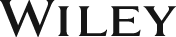MATLAB: An Introduction with Applications, 6ed (An Indian Adaptation)
ISBN: 9789357462174
472 pages
Publication Year: 2023
For more information write to us at: acadmktg@wiley.com

Description
MATLAB: An Introduction with Applications is known for its just-in-time learning approach that gives students information when they need it. The 6th Edition gradually presents the latest MATLAB functionality in detail. The book includes numerous sample problems in mathematics, science, and engineering that are similar to the problems encountered by new users of MATLAB. This book is intended for students who are using MATLAB for the first time and have little or no experience in computer programming. It can be used as a textbook in first-year engineering courses or as a reference in more advanced science and engineering courses where MATLAB is introduced as a tool for solving problems.
Preface to the U.S. Edition
Preface to the Adapted Edition
Introduction
Introduction
The Purpose of This Book
Topics Covered
The Framework of a Typical Chapter
Software and Hardware
The Order of Topics in the Book
Chapter 1 Starting with MATLAB
1.1 Installing MATLAB
1.2 System Requirements for Different Operating Platforms
1.3 Starting MATLAB, MATLAB Windows
1.4 Working in the Command Window
1.5 Arithmetic Operations with Scalars
1.6 Display Formats
1.7 Elementary Math Built-in Functions
1.8 Defining Scalar Variables
1.9 Useful Commands for Managing Variables
1.10 Script Files
1.11 Examples of MATLAB Applications
Chapter 2 Creating Arrays
2.1 Creating a One-Dimensional Array (Vector)
2.2 Creating a Two-Dimensional Array (Matrix)
2.3 Notes About Variables in MATLAB
2.4 The Transpose Operator
2.5 Array Addressing
2.6 Using a Colon: In Addressing Arrays
2.7 Adding Elements to Existing Variables
2.8 Deleting Elements
2.9 Built-in Functions for Handling Arrays
2.10 Strings and Strings as Variables
Chapter 3 Mathematical Operations with Arrays
3.1 Addition and Subtraction
3.2 Array Multiplication
3.3 Array Division
3.4 Element-by-Element Operations
3.5 Using Arrays in MATLAB Built-in Math Functions
3.6 Built-in Functions for Analyzing Arrays
3.7 Generation of Random Numbers
3.8 Examples of MATLAB Applications
Chapter 4 Using Script Files and Managing Data
4.1 The MATLAB Workspace and the Workspace Window
4.2 Input to a Script File
4.3 Output Commands
4.4 The save and load Commands
4.5 Importing and Exporting Data
4.6 Examples of MATLAB Applications
Chapter 5 Two-Dimensional Plots
5.1 The plot Command
5.2 The fplot Command
5.3 Plotting Multiple Graphs in the Same Plot
5.4 Formatting a Plot
5.5 Plots with Logarithmic Axes
5.6 Plots with Error Bars
5.7 Plots with Special Graphics
5.8 Histograms
5.9 Polar Plots
5.10 Putting Multiple Plots on the Same Page
5.11 Multiple Figure Windows
5.12 Plotting Using the Plots Toolstrip
5.13 Examples of MATLAB Applications
Chapter 6 Programming in MATLAB
6.1 Relational and Logical Operators
6.2 Conditional Statements
6.3 The switch-case Statement
6.4 Loops
6.5 Nested Loops and Nested Conditional Statements
6.6 The break and continue Commands
6.7 Examples of MATLAB Applications
Chapter 7 User-Defined Functions and Function Files
7.1 Creating a Function File
7.2 Structure of a Function File
7.3 Local and Global Variables
7.4 Saving a Function File
7.5 Using a User-Defined Function
7.6 Examples of Simple User-Defined Functions
7.7 Comparison between Script Files and Function Files
7.8 Anonymous Functions
7.9 Function Functions
7.10 Subfunctions
7.11 Nested Functions
7.12 Examples of MATLAB Applications
Chapter 8 Polynomials, Curve Fitting, and Interpolation
8.1 Polynomials
8.2 Curve Fitting
8.2.1 Curve Fitting with Polynomials; The polyfit Function
8.2.2 Curve Fitting with Functions Other than Polynomials
8.3 Interpolation
8.4 The Basic Fitting Interface
8.5 Examples of MATLAB Applications
Chapter 9 Applications in Numerical Analysis
9.1 Solving an Equation with One Variable
9.2 Finding a Minimum or a Maximum of a Function
9.3 Numerical Integration
9.4 Ordinary Differential Equations
9.5 Examples of MATLAB Applications
Chapter 10 Three-Dimensional Plots
10.1 Line Plots
10.2 Mesh and Surface Plots
10.3 Plots with Special Graphics
10.4 The view Command
10.5 Examples of MATLAB Applications
Chapter 11 Symbolic Math
11.1 Symbolic Objects and Symbolic Expressions
11.2 Changing the Form of an Existing Symbolic Expression
11.3 Solving Algebraic Equations
11.4 Differentiation
11.5 Integration
11.6 Solving an Ordinary Differential Equation
11.7 Plotting Symbolic Expressions
11.8 Numerical Calculations with Symbolic Expressions
11.9 Computing Partial Derivatives
11.10 Examples of MATLAB Applications
Chapter 12 Simulink
12.1 Introduction
12.2 Simulink Environment Fundamentals
12.3 Model-Based Design with Simulink
12.4 Simulink-Supported Hardware
12.5 Examples
Chapter 13 Machine Learning (Available Online at Wiley.com)
Appendix: Summary of Characters, Commands, and Functions
Index